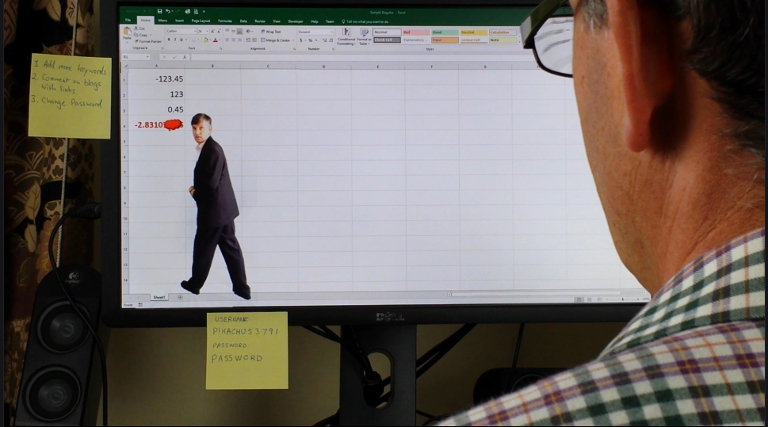
Creating the Microsoft Excel Bug video was incredibly fun but also highly challenging.
There was the whole learning curve of technically creating a video, the performance, and the editing.
The birth of an idea
Originally the concept was created by a post I wrote about the Microsoft Excel addition bug. It received a lot of attention on LinkedIn, but very little in other social media platforms. One podcast said that Facebook had better performance when it came to videos than text. And thus with a few dad jokes the idea was born.
I researched other videos about Excel, on YouTube, and found them mostly dry and very, very boring. 😴 These videos fell into two camps. One with the presenter talking while the mouse flew around the screen. The other Where the presenter put themselves in a picture in picture type box in either the upper right or bottom right of the screen while the background picture showed the application. Even so the presenters were mostly monotone with little personality.
As a trainer, who has taught, one on one, groups, and even massive lecture theatres with over 400 students, I know the importance of keeping the participants awake, entertained and interested. If they are not awake they will not be able to receive whatever information or message you are delivering.
So it had to pass the caffeine test, that is does it keep people awake.
The script
(mistake number 1)
Using my experience as a trainer and my vast repertoire of dad jokes, I wrote a script.
The message was easy. The message was “There is a bug in Excel.” The tagline was that “Microsoft is too stuck in their standards to fix for 30 years.” So the headline grab was “There is a bug in Excel that Microsoft is too stuck in their standards to fix for 30 years.”
The script included many of the jokes, word for word, as well as the content. As an experienced writer, once I get writing the script, came easily and was written in a few hours.
The Technical Details
As I didn’t want to be the voice in the corner box, rather the little bloke in Microsoft Excel, like Mr Clippy, I had to use chroma key, otherwise known as green screening.
I went to the source of all knowledge on the internet, youtube how to videos. As ever there were a variety, instructing me to use XYZ lighting ($$$), quality camera ($$$$) and a wireless microphone ($$$), to avoid knocking over all the gear as you walk off the set with a wire clipped to your lapel. I planned to use my existing Samsung S4 to record the video.
Having a constrained budget, I went straight to ebay, compared a few prices and purchased a complete green screen & lighting kit ($165AUD), camera stand and phone attachment ($25AUD), and a inexpensive wired microphone($22AUD), that was recommended to me by a business I.T. podcaster.
I also realised that neither VirtualDub, a free video editor, nor Microsoft Movie maker was not going to do the job. So I purchased PowerDirector 15 from Cyberlink ($73AUD), and I am so glad I did.
The Filming

During filming a mirror was used to see the screen on the camera
Once I sorted out the use of the green screen, I filmed the takes sequentially in the order they were to appear in the video. They were recorded onto the phone, with the purchased lapel microphone, and the phone was then synced via WiFi to my computer, so that I could import the result in the video editor very quickly.
The screen recordings were done with a capture utility that is built into Power Director. The animations were done in Microsoft PowerPoint.
The Audio recordings which played over the screen captures were recorded onto my surface tablet again using the purchased microphone.
I was the camera person, audio engineer, editor as well as the (cough cough) talent.
Editing
Stitching it all together with the video editing suite, was relatively easy. Correcting the numerous issues, was arduous and the worst part of the whole project. It was a constant battle between settling for something that was acceptable and reshooting a scene.
Revisions
Overall it took four major revisions for a final mp4 on the fifth build.
Admittedly, I operated under two rules.
- It never had to be perfect. I didn’t want to get the ducks to line up in a row.
- If it didn’t work, that is to say, either the gags or content or presentation didn’t hold the whole video together, the project would be abandoned.
Rule one removed the stress of getting the whole thing right, and getting the whole thing right first time, which was never going to happen.
Rule two removed the stress of making a fool of yourself in public.
Early revisions concentrated on improvements to the performance. That is to say, the first round of takes will never see the light of day. In fact, most takes were re done at least twice, to fix, either audio, lighting, or performance issues.
Later reviews concentrated on fluidity, humour, interest, and continuity.
One revision saw an entire opening, with very poor dad jokes replaced with a punchy opening statement that set the scene for the video and hooked viewers. When the first gag of me appearing and smudging the screen appeared it would be a shock for viewers and say this is not your boring excel video.
Continuity, like at various times in the video I needed two or three columns of figures behind me rather than one, plagued me with errors.
The last revision removed editing errors such as blank screen flickers between takes.
Lessons learnt
When I first started filming I wasted a lot of time getting the green screen lighting correct, only to discover that shooting any kind of video with the front facing camera was useless. It was handy to see what was recording as I was performing but, the chroma key just wouldn’t work with the front camera. Turn the camera around so that I couldn’t see the screen and the chroma key just worked. I didn’t have to do anything. I ended up putting a mirror on the wall behind the camera so that I could see what was recording on the screen, so that I spent the entire time in front of the camera looking at the mirror.

Filming space was very tight
Chroma key works best with even lighting. It doesn’t matter how well another part of the scene is lit, if the lighting isn’t even chroma key has to be severely adjusted, if it will work at all. So the lesson was, close the curtains, turn on all three lights from the lighting kit, and ensure they have even coverage of the screen and the subject. This can be a challenge when in a confined space.
Shooting a full length, 6 foot tall subject with a green screen behind requires a lot of room. I even struggled in my dining room which is huge (6m x 4m). For a full body shot you really need a place with high ceilings, especially if jumping is involved. Hence why most of the video are shots from the waist up.
What I would do differently.
Go scriptless
In future I wouldn’t waist time writing a full script. Sure, if I have a good one liner, or particular way of phrasing I would write it down, but for everything else I would use a storey board. Storey board is using sticky notes, to very roughly sketch a scene, with a brief description of the action. It is easier to reposition them, to change the order. I found a script to be too wordy, so much so that I lost my place as to what I should be doing now and next. Looking at a story board I feel would solve this. I will use power point to do this though. No need to abandon technology completely.
Checklist
Have a checklist for reviewing the takes. Chroma key, smiling, audio, emphasis and tone, hands start and end in position for the next sequence. All these items need to be reviewed so that a retake can be done immediately. The sooner the retake is done, the project can keep moving forward, instead of slipping into a constant review/retake process.
Reshoot immediately
Power Director is brilliant, and can fix a huge range of problems, but editing takes time. If it can be done in one acceptable (not perfect) shot, and that shot takes an hour to get 30 seconds video right, it is better than a day spent editing and pulling one’s hair out.
What I got right
Using audio voice overs in as many places as I could.
It was much easier to voice act rather than coordinate one’s limbs, the corners of one’s mouth, and say something more or less intelligent and close to script. With the scene with my daughter, I had to keep redoing it as my mouth kept moving in places other than making word like sounds. My daughter knew my lines better than me, and she always got her part perfect.
Of course, as mentioned at the start of the article, voice overs, even with personality in the voice, don’t hold attention for long so they still need to be used in a balanced way.
Purchasing Power Director
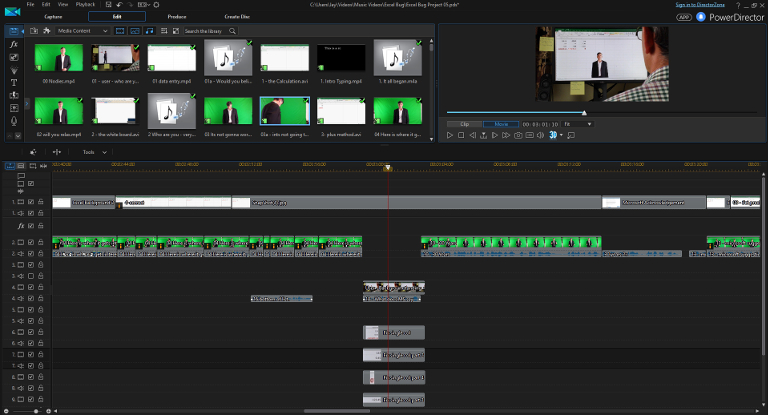
Power Director makes difficult editing tasks easy
Power Director is an amazing software suite. It saved me, more than once. I’m sure I have only just touched on its abilities. Here are a couple of the better features that you only discover you absolutely need when you see the recorded audio and video that you have to work with.
- Split video from audio, so that you can replace the video’s audio track with your own.
- Adjust the audio volume at certain points of a scene. At some points with my erratic arm movements, my microphone captured some bad shirt rustles. I was able to easily remove these rustles by muting the audio for that very brief period of the frames.
- Multi tracks. So that you can lay down separate video or audio tracks they will appear
- Scene play speed. As I recorded voiceovers separately to recording screen captures, most of the video lengths didn’t match up with their audio voiceover. Power director has an ability to speed up or slow down the video speed. I could use this feature to match the audio length perfectly.
- Freeze frame. Sometimes the voiceovers would go for to long, and it was so easy to freeze frame the video while the audio played out.
- Superimposing graphics over video. I was able to fix continuity errors by pasting graphics over shot video. For example, the shot where the computer user is asking excel guy isn’t there anything they can do, there was only one column of figures on the screen, there should have been three. To fix this I would have had to re-create the background video, then reshoot the whole scene. Instead I was able to copy and paste the columns of figures from the scene and move them to the other two columns. This took significantly less time than a reshoot would have.
Power Director has all the other features you would expect to find such as special effects, and transitions, but these were not as vital as the features I have highlighted herein.
Saving frequently

An external microphone is a must have.
As a seasoned I.T. professional I know the importance of frequent saves and backups. The last thing I wanted was to get part or most of the way through a project only to have it corrupt and lose the entire thing. So I saved often and renamed the saves each day, Excel Bug Guy 01, Excel Bug Guy 02, etc.
As it turns out I did have it crash about three times, but never corrupted.
The Microphone
Recording audio on a standard phone is unusable for any video production. A good microphone, will only record the sounds that are close by. Try it once and you will never use the phone’s built-in microphone again.
Audiology
Audiology is free audio software. It is very powerful and easy to use.
I ran all my voice overs through audiology to amplify them and cut out any imperfections prior to importing it into power director. I could have used Power Director’s built in audio editors, but I knew how to use audiology and it just seemed easier, plus it meant the audio going into Power Director was of a high standard.
My Rules
The two rules I mentioned above probably saved the whole project, from getting trashed numerous times. Don’t wait for perfection but it should pass the cringe test. My advice to fellow business owners is, if it meets these two rules, go for it. Don’t hold back. If you have something to say, then you are the authority on the topic, show this to people.
Would I do it again
You bet. I am planning the next video immediately. Workarounds for the Excel addition bug. I also have several other nifty Microsoft Office tips I want to reveal.
I am trying to reduce the overhead of setting up all the equipment where I can. One way is to have a spare room setup ready to walk-in, switch on the lights, place the camera and record.
What has this done for my business?
I’ll let you know. Check back here later.
I hope I get engagement, subscribers, build a mailing list and a funnel. Maybe a new client down the line.
Media enquiries
I am happy to receive requests for interviews, particularly from business podcasters. To contact me use the form below to send me a message and include the words INTERVIEW REQUEST in the message box and a bit about your show.



