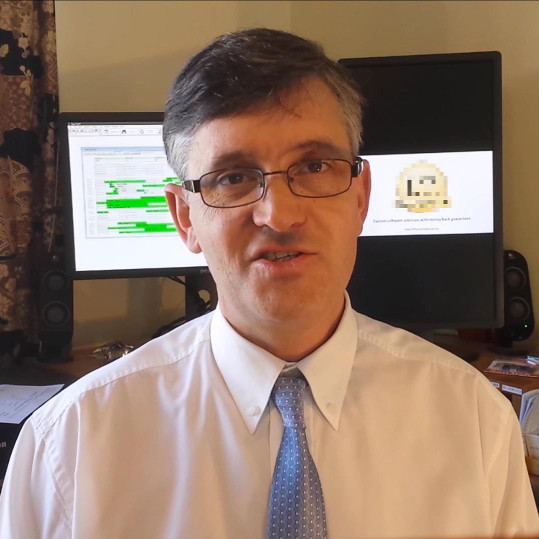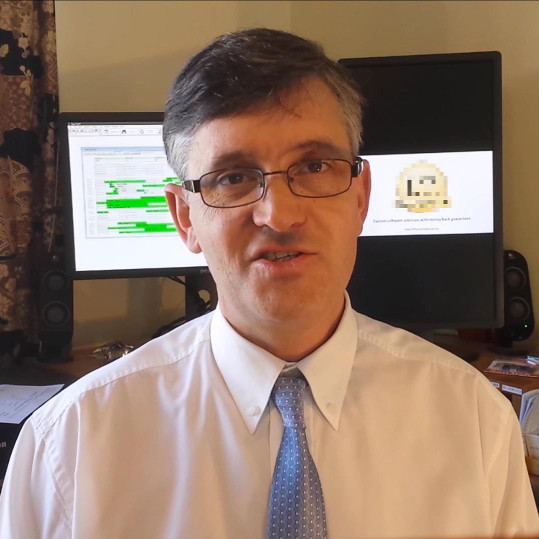Excel is one of the most familiar tools in business — flexible, available, and simple enough for anyone to start using.
But as an organisation grows, what begins as a quick fix often turns into a hidden problem that affects accuracy, efficiency, and even decision-making.

Just because a spreadsheet can look tidy, people assume the numbers are correct.
But a single wrong formula can make all the results wrong — and it’s often invisible until something big goes wrong.
Here’s why Excel can quietly become one of the most dangerous tools a business relies on.
1. Small mistakes go unnoticed — sometimes for years
In Excel, even the smallest mistake — a broken formula, an overlooked cell, or a minor data entry slip — can ripple through a report and lead to costly misinformed decisions.
There’s no warning, and errors often sit unnoticed until they’ve already shaped key decisions.
It’s also almost impossible to pinpoint when the error happened or who made it. Without version backups, there’s no safe way to roll back to an earlier state.
Even with backups, merging changes made since the mistake is time-consuming and risky — one fix can easily create new errors.
2. No clear record of who changed what
Anyone can open and edit a spreadsheet, but Excel provides no audit trail.
When a number suddenly looks wrong, there’s no way to trace who changed it or why, leaving staff to guess.
3. Passwords don’t protect from progress
Password protecting locked cells can help, but when passwords aren’t centrally managed, they often get lost with the original creator.
That leaves a locked spreadsheet no one can update — even when the organisation’s processes have moved on.
4. Everyone ends up with a different version
Once a spreadsheet is emailed or shared, multiple copies begin to circulate.
One person fixes a formula, another adds new data, and soon there are several “final” versions — each slightly different.
No one can say with confidence which one is current or correct.
5. When the creator leaves, the knowledge leaves too
Many spreadsheets are so complex that only their creator understands them.
If that person goes on leave, changes roles, or leaves the organisation, the logic behind the file disappears.
Even a small update can then break something critical, and recreating the intent behind each cell becomes guesswork.
6. Even the creator forgets how it works
A spreadsheet built last year might already be a mystery to the person who made it.
Excel offers few options for clear documentation — and adding notes directly makes a sheet messy and confusing.
Without context, every change feels like a risk.
7. Sensitive information is too easy to share
Excel files are frequently copied, emailed, or uploaded without realising the consequences.
Once shared, there’s no control over where the file goes or who might see it.
Payroll data, budgets, and client information can easily spread beyond where they should.
8. Excel doesn’t scale as the organisation grows
What works well for ten clients or a small project quickly falls apart as data grows.
Large spreadsheets slow down, formulas fail, and staff begin splitting data into multiple files — creating even more duplication and confusion.
What once felt efficient starts to hold the organisation back.
9. Staff create duplicate data systems
Without a shared platform, departments and individuals often duplicate the same data in their own Excel trackers instead of linking to a single, up-to-date source.
Over time, multiple versions of the same information drift out of sync.
Important decisions are then based on inconsistent or outdated data — and fixing it later takes far longer than building a proper system from the start.
While Excel can connect to organisational databases, most users never do, or are restricted by IT policies that treat such connections as potential security risks.
10. It can make the business look unprofessional
When reports generated from Excel don’t align, clients and partners notice.
Mismatched totals or formatting issues signal weak internal systems and poor data management — even when the underlying work is solid.
It quietly damages credibility.
Where Excel still shines
Excel is a powerful tool for short-term analysis, quick comparisons, and one-off reporting.
It’s great for testing ideas, exploring data, or building small, isolated tools that don’t need to be shared or scaled.
When used with care, it can help staff understand their data and identify opportunities before moving to a more reliable system.
The real cost of relying on Excel
Excel appears simple and affordable, but the hidden cost is measured in time, rework, and lost trust in the numbers.
Staff spend hours double checking figures, chasing down and repairing formulas, and trying to combine files that should never have been separate in the first place.
What looks like a quick and simple tool ends up costing the organisation time, money, and accuracy.