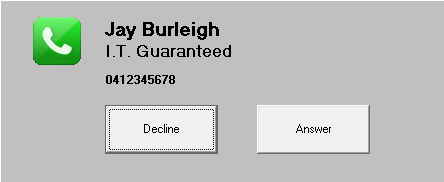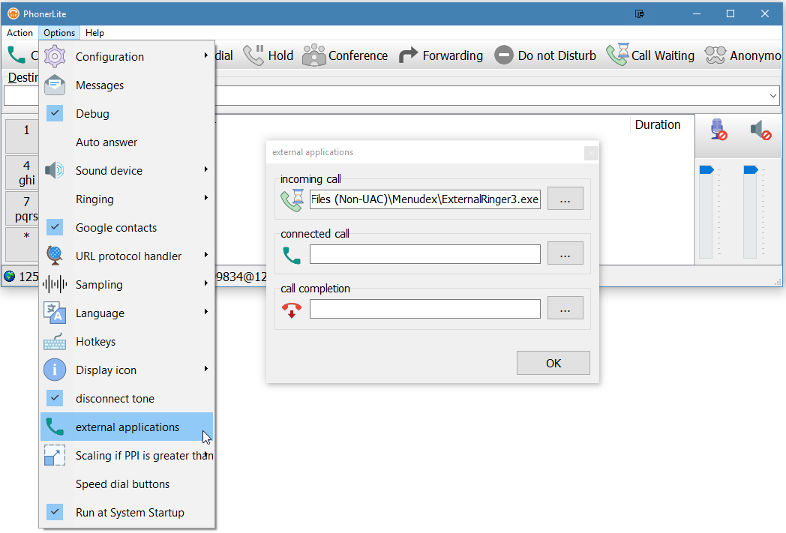Menudex uses the caller ID to display the name, company and number of the person calling if they exist in your outlook contacts, so that you can greet the caller personally.
Menudex is the Outlook contacts dialler assistant from I.T. Guaranteed that makes it quick and easy to place a call to an outlook contact. The Menudex icon sits in the system tray next to the clock. To place a call to an outlook contact, click the icon, then slide up to the letter corresponding to that person’s name, then slide to the contact and select which device to call. Menudex has options to display names in either given name, surname order, or surname comma given name order. Menudex remembers which contacts you connect with frequently, or recently, and automatically adds them to the frequent or recent menus.
The external ringer program, included with Menudex, needs to be hooked into the softphone (PhonerLite is recommended) to execute on an incoming call. Once this is done the software will identify your incoming calls. Once this is done the software will identify your incoming calls.
To configure PhonerLite to identify incoming callers who are in your Outlook Contacts
- Open PhonerLite
- Click on Options, External Applications.
- In the Incoming call enter
C:\Program Files (Non-UAC)\Menudex\ExternalRinger3.exe - Click OK