The easiest way to click to call Outlook contacts from the desktop with Asterisk is using Menudex. Microsoft Outlook contacts can be quickly and easily dialled on Asterisk systems using Menudex and PhonerLite.
- Download and install Menudex
- Download and install PhonerLite
- Configure PhonerLite
All three programs work together seamlessly and instantly to connect you with your Outlook Contact.
| Menudex | PhonerLite | Asterisk |
|---|---|---|
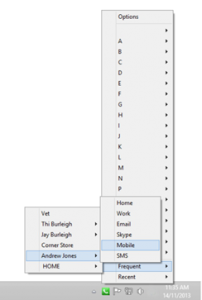 |
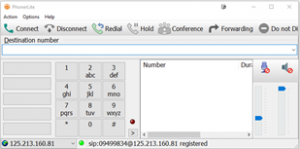 |
 |
| Easily select the Outlook contact you wish to call with Menudex | PhonerLite softphone places the call | Routes the call |
Asterisk is an open source application used for running PBX and VOIP systems.
PhonerLite is a softphone that can make calls on Asterisk systems, and other VOIP systems too.
Menudex is the application that sits in your system tray and can then be used to quickly locate your Outlook contacts and either, dial, SMS, Skype, or email them.
Menudex does not have its own internal dialler and that is where PhonerLite comes in.
Menudex places all Outlook contacts in a series of menus (A to Z) as well as menus for companies, Recent, and Frequent. Using these menus finding your contacts is a breeze and calling them is instant when used with PhonerLite.
PhonerLite is a softphone that can call contacts over the internet using VOIP (Voice Over Internet Protocol).



