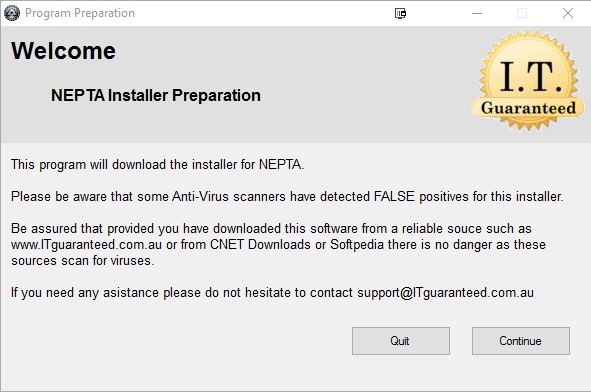
Non admin Installer.
Our new installer only requires a single file to be downloaded, which can then be run straight away to install any of our applications. Like the old installer, it can still install the programs with standard user permissions. An administrator account is not required to run or install our programs.
Due to most computer programming languages requiring a runtime, most programmes cannot be “run” on a computer without a special helper file, called a DLL (dynamic link libraries). These DLLs contain links to the many operating system calls needed when a program wants to write (save) to the hard disk, or get a file from the internet. This is the reason why two files need to be downloaded with the old installer.
The new installer was written in a programming language called AutoIt. AutoIt is a freeware scripting tool, but the scripts can also be compiled into an EXE. AutoIt is as almost as powerful as other programming languages. It can create Graphical User Interfaces (GUIs), similar to the application interfaces most users would be familiar with. AutoIt can also utilise system calls, such as ones needed to download files from the internet. Best of all AutoIt does not require a dll, so it will run happily on all windows environments from XP up to windows 10, including windows 7 and windows 8. AutoIt is great for the hobbyist who might want to automate regular tasks on a computer. It is not difficult to learn, especially if BASIC is already known, and there is a great deal of help available both within the development interface and on the internet.
This was the second attempt to rewrite the installer. The first try was done in vb.net, which required, a thing called, a dot net (written as .net) framework, be installed on a computer. Most managed computers, such as those in government departments would have this installed by their I.T. departments. But the problem is that there is more than one version of dot net (.net framework) and the versions are not upward compatible. This means that even if a program was written for version 1 of the framework, it would only work for version 1 and not versions 2, 3, 4 or 4.5. The same situation would occur for a program written with version 4.5, that is the older versions of the framework could not run it either.
So rather than take a chance on .net framework incompatibility using any .net language was abandoned. This included vb.net, and Microsoft’s implementation of C, C#.
The new installation process is much easier, and most users should be able to install the programmes without any assistance. For those that still need assistance, there will still be the help web pages, and videos as well as our 1300 support phone number listed above. If you would like to know more about please don’t hesitate to call.



